Ps界面字体太小怎么办?Win10系统解决方法!
我使用的Ps界面字体界面字体太小怎么办?使用的是Win10系统!
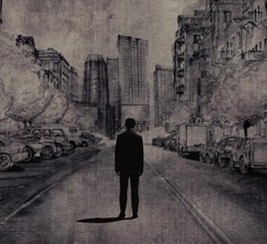 和莎莫的五百天
和莎莫的五百天
2019.05.30提问
 小飞侠| 大神级别
小飞侠| 大神级别
PS功能强大,很多都会下载一个到自己的电脑里面,不过最近有朋友反映了在Win10系统下的ps界面字体很小,近视的人都看着不方便。那Win10系统的ps界面字体太小怎么办?下面带来解决方法:
Ps 2019下载:/archives/photoshop2019.html
1、按下【Win按钮+R】打开运行,在框中输入regedit 点击确定,打开【注册表编辑器】,如图:
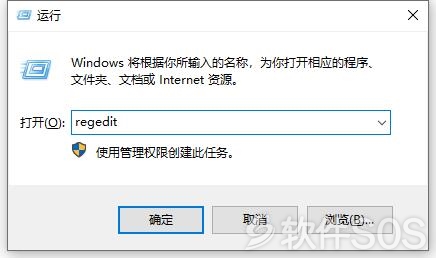
2、在注册表左侧依次展开:HKEY_LOCAL_MACHINE/SOFTWARE/Microsoft/Windows/CurrentVersion/SideBySide,在右侧单击右键点击【新建】-【DWORD(32位)值】,将改制命名为【 PreferExternalManifest】,如图:
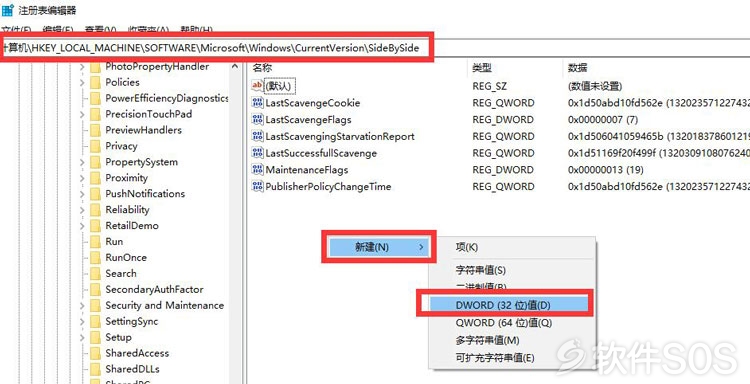
3、双击打开【PreferExternalManifest】,将数值数据修改为【1】,然后修改为【十进制】点击确定,如图:
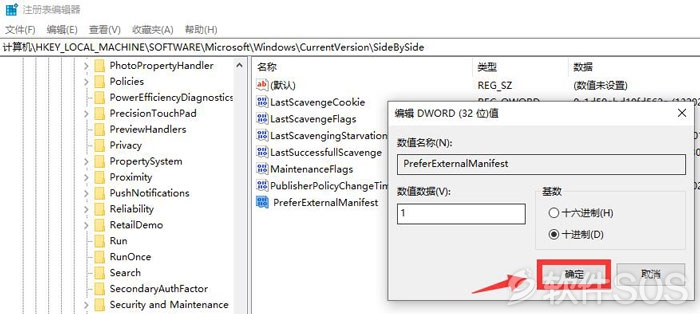
4、接着在桌面新建一个文本文档,将下面代码复制到文本文档中:
<?xml version="1.0" encoding="UTF-8" standalone="yes"?>
<assembly xmlns="urn:schemas-microsoft-com:asm.v1" manifestVersion="1.0" xmlns:asmv3="urn:schemas-microsoft-com:asm.v3">
<dependency>
<dependentAssembly>
<assemblyIdentity
type="win32"
name="Microsoft.Windows.Common-Controls"
version="6.0.0.0" processorArchitecture="*"
publicKeyToken="6595b64144ccf1df"
language="*">
</assemblyIdentity>
</dependentAssembly>
</dependency>
<dependency>
<dependentAssembly>
<assemblyIdentity
type="win32"
name="Microsoft.VC90.CRT"
version="9.0.21022.8"
processorArchitecture="amd64"
publicKeyToken="1fc8b3b9a1e18e3b">
</assemblyIdentity>
</dependentAssembly>
</dependency>
<trustInfo xmlns="urn:schemas-microsoft-com:asm.v3">
<security>
<requestedPrivileges>
<requestedExecutionLevel
level="asInvoker"
uiAccess="false"/>
</requestedPrivileges>
</security>
</trustInfo>
<asmv3:application>
<asmv3:windowsSettings xmlns="http://schemas.microsoft.com/SMI/2005/WindowsSettings">
<ms_windowsSettings:dpiAware
xmlns:ms_windowsSettings="http://schemas.microsoft.com/SMI/2005/WindowsSettings">false</ms_windowsSettings:dpiAware>
</asmv3:windowsSettings>
</asmv3:application>
</assembly>
5、关闭新建文本文档,在弹出的款中点击保存,如图:
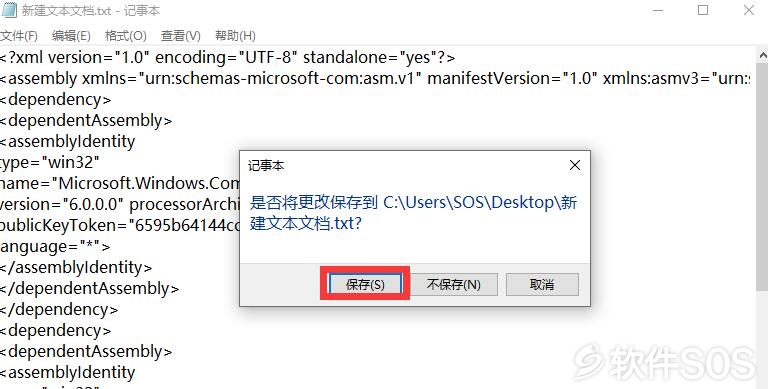
6、将新建文本.txt 重命名为【photoshop.exe.manifest】!
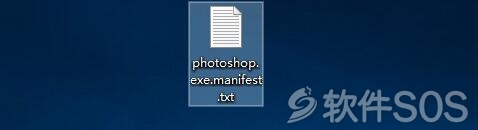
7、打开ps程序所在目录,将创建的photoshop.exe.manifest文件复制到其中,关闭文件夹打开ps就可以看到ps见面变大了,看起来也不吃力了。
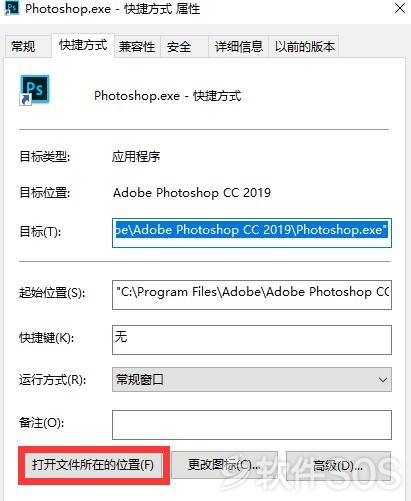
2019.05.30回答
评论列表
+加载更多